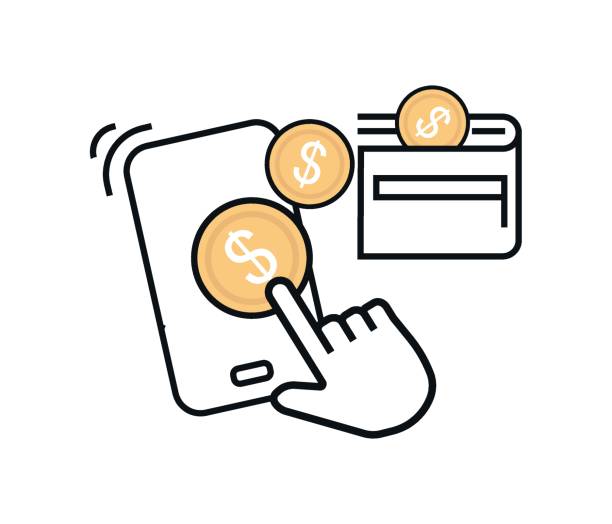
Discover the Ultimate Convenience: Explore a List of Stores That Accept Apple Pay for Secure and Hassle-Free Shopping. Find Out Where You Can Tap, Pay, and Go!
How Does Apple Pay Work?
Apple Pay utilizes Near Field Communication (NFC) technology to establish a connection between your device and the payment terminal. It works by securely storing your credit card, debit card, or other payment information in your device’s Wallet app.
Setting Up Apple Pay on Your Device
To start using Apple Pay, follow these steps:
- Open the Wallet app on your device.
- Tap on the “+” icon to add a card.
- Follow the prompts to add your card information.
- Verify your card through your bank or card issuer.
Security Measures in Place
Apple Pay is known for its robust security features, including:
- Tokenization: Your actual card number is never stored on your device or shared with merchants.
- Face ID/Touch ID: Biometric authentication ensures only you can authorize payments.
- Secure Element: Your card information is encrypted and securely stored.
The Convenience of Contactless Payments
With Apple Pay, you can make contactless payments quickly and easily. Simply hold your device near the payment terminal and authorize the transaction with your fingerprint or Face ID.
See Also:Samsung S23 Ultra Vs iPhone 15 Pro Max Which Is Better
Apple Pay in Physical Retail Stores
Here are some popular physical retail stores where you can use Apple Pay:
12 Best Stores That Accept Apple Pay
Apple Stores
Naturally, Apple’s own retail stores fully support Apple Pay, making it a seamless experience for Apple product enthusiasts.
Starbucks
Fuel up with your favorite coffee using Apple Pay at Starbucks locations across the country.
Whole Foods Market
Grocery shopping has never been more convenient. Whole Foods Market accepts Apple Pay at all their locations.
Walgreens
You can purchase prescriptions and everyday essentials with Apple Pay at Walgreens pharmacies and stores.
McDonald’s
Satisfy your fast-food cravings by paying with Apple Pay at McDonald’s restaurants.
Apple Pay in Online Shopping
Apple Pay is not limited to physical stores; you can also use it for online shopping at various e-commerce sites:
Amazon
Select products on Amazon can be purchased with Apple Pay for a hassle-free checkout process.
eBay
Shop for unique finds on eBay and complete your transactions using Apple Pay.
Best Buy
Electronics giant Best Buy allows Apple Pay for online purchases, making it easy to upgrade your gadgets.
Airbnb
Booking accommodations on Airbnb is more convenient than ever with Apple Pay as a payment option.
Apple Pay in Transportation Services
When you’re on the move, Apple Pay can come in handy for transportation services:
Uber
Pay for your Uber rides with a simple tap of your device.
Lyft
Lyft also accepts Apple Pay for convenient rideshare payments.
Airbnb (for bookings)
If you’re traveling and staying at an Airbnb, you can use Apple Pay for bookings.
Using Apple Pay in Apps
Many apps now integrate Apple Pay for seamless in-app transactions:
Ordering Food Delivery
Ordering food from your favorite restaurants using apps like Uber Eats or DoorDash? Apple Pay makes payment a breeze.
In-App Purchases for Games
Gamers can enhance their experience by using Apple Pay for in-game purchases in various mobile games.
Ride-Sharing Apps
Beyond Uber and Lyft, other ride-sharing apps support Apple Pay, offering more options for your transportation needs.
Loyalty Cards and Rewards
Apple Pay can also store and manage your loyalty cards and rewards programs, streamlining your shopping experience.
The Future of Apple Pay
As technology evolves, so does Apple Pay. Keep an eye out for new features and partnerships that will enhance your payment experience.
Tips for Using Apple Pay Effectively
To make the most of Apple Pay, consider these tips:
- Keep your device charged when shopping.
- Add multiple cards for flexibility.
- Check for special offers and rewards tied to Apple Pay.
Common Concerns and Questions
Q: Is Apple Pay secure? A: Yes, Apple Pay employs top-notch security measures to protect your financial information.
Q: Can I use Apple Pay internationally? A: Yes, Apple Pay is accepted in many countries around the world.
Q: What if my device is lost or stolen? A: You can remotely disable Apple Pay through the Find My app.
Q: Can I use Apple Pay with older iPhones? A: Apple Pay is compatible with iPhone models that support NFC technology.
Q: Are there any fees for using Apple Pay? A: Apple Pay itself is free, but your bank may have its own fees.
14. Conclusion
Apple Pay has revolutionized the way we make payments, offering a secure and convenient method for both in-store and online transactions. With its widespread acceptance, you can shop with ease at various retailers, whether you’re buying groceries, gadgets, or even booking your next vacation. Embrace the future of payments with Apple Pay!
FAQs
- Is Apple Pay safe to use for online shopping?
- Yes, Apple Pay adds an extra layer of security to your online transactions by not sharing your actual card details with merchants.
- Which Apple devices support Apple Pay?
- Apple Pay is compatible with iPhone 6 and newer models, Apple Watch, iPad, and Macs with Touch ID or Face ID.
- Can I link multiple credit cards to Apple Pay?
- Yes, you can add and manage multiple cards in your Apple Pay wallet for added flexibility.








One reply on “12 Best Stores That Accept Apple Pay”
[…] See Also: 12 Best Stores That Accept Apple Pay […]