
Discover tips on how to share data on Glo Network easily. We know Glo Network is known as the grandmasters of Data. They have a lot of cheap data plans and tariff plans which include getting free data after each successful recharge. They offer the most pocket friendly data in Nigeria.
Glo allows you as a subscriber to transfer your data easily and quickly by using a simple USSD code. Continue as I will explain how to share data with family and friends using the Globalcom network.
This Is How To Share Data On Glo Network Easily
First off, you need to add the phone numbers of people you intend to share your Glo data with before you can start sharing data with them.
Follow the steps below to share Glo data with family and friends on the Glo network:
To share your Data on Glo Network dial *303*01*receivers phone number# or Send “Share [receivers phone number]” as SMS to 303. E.g. Dial *303*01*080545XXXXX# or SMS Share 080545XXXXXX to 127.
To STOP sharing your Glo data dial *303*02*receivers phone number# OR SMS “Remove [receivers phone number]” to 303. E.g. Dial *303*02*0805XXXXXXX# or SMS Remove 0805XXXXXXX to 303.
To see the list of people you are sharing Glo data with dial*303*00# or Sms “List” to 303.
You Can Also Try This Simple Method.
Get to your phone dialer and Dial *303# and select option 1 and select option 6 & select share data plan ” Enter 1 to share ” Enter receivers phone number ” confirm. This is a quick method to share data on the Glo network without stress.
I hope you find this article helpful as we discussed the simple ways to use in order to transfer data on Glo network.
See Also: 3 Best Ways On How to Stream Showmax in USA, Canada, UK, Europe, and India
Frequently Asked Questions (FAQs) – Glo Data Sharing
1. What is Glo Data Sharing?
Answer: Glo Data Sharing is a feature that allows Glo subscribers to share their data plans with family, friends, or colleagues. It enables multiple devices or individuals to use the same data plan efficiently.
2. How can I check if my Glo SIM card is eligible for data sharing?
Answer: You can check the eligibility of your Glo SIM card by contacting Glo customer service or visiting the official Glo website. They will provide you with the eligibility criteria.
3. How do I register for Glo Data Sharing?
Answer: To register for Glo Data Sharing, send an SMS with the word “SHARE” to *303#. You will receive a confirmation SMS once your registration is successful.
4. How can I add beneficiaries to my Glo data sharing plan?
Answer: To add beneficiaries, send an SMS with the word “ADD” followed by the beneficiary’s phone number to *303#.
5. What is the format for sharing data with beneficiaries on Glo?
Answer: To share data, send an SMS with the word “SHARE” followed by the beneficiary’s phone number and the amount of data you wish to share. For example, “SHARE 0805XXXXXXX 500MB.”
6. How can I monitor my data sharing usage on Glo?
Answer: You can monitor your data sharing usage by regularly checking your data balance and usage through various methods, including USSD codes and the official Glo app.
7. Are there any tips for efficient data sharing on Glo?
Answer: Yes, here are some tips:
- Manage your data usage effectively.
- Establish fair usage guidelines with your beneficiaries.
- Keep your PIN and personal information secure.
- Stay informed about Glo’s data sharing policies and updates.
8. Is there a PIN or password required for Glo Data Sharing?
Answer: Yes, Glo Data Sharing typically requires a PIN or password for security purposes. Make sure to keep it secure and do not share it with unauthorized individuals.
9. Can I remove beneficiaries from my Glo data sharing plan?
Answer: Yes, you can remove beneficiaries from your data sharing plan by sending an SMS with the word “REMOVE” followed by the beneficiary’s phone number to the designated Glo shortcode.
10. What happens if I run out of data while sharing on Glo?
Answer: If you run out of data while sharing on Glo, you may need to purchase additional data or adjust your data sharing settings to prevent interruptions in connectivity for both you and your beneficiaries.







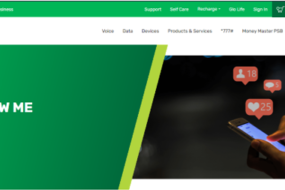
2 replies on “2 Best Ways On How To Share Data On Glo Network”
[…] See Also: 2 Best Ways On How To Share Data On Glo Network […]
[…] See Also: 2 Best Ways On How To Share Data On Glo Network […]