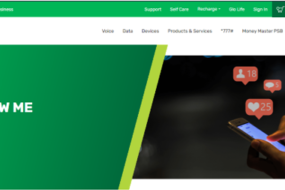Learn how to effortlessly share data on Airtel with our comprehensive guide. Save costs, stay connected, and make the most of your data plan. Start sharing today!
Understanding the Importance of Data Sharing
Before delving into the how-to, let’s briefly discuss why data sharing is essential. In a world where staying connected is crucial, sharing data allows you to:
1. Save Costs
By sharing your data plan with family members or friends, you can significantly reduce your overall data expenses. Airtel makes this cost-saving feature accessible and user-friendly.
2. Keep Loved Ones Connected
Whether it’s keeping your family connected during a road trip or ensuring your friends can access the internet during a gathering, data sharing ensures that your loved ones are never disconnected from the digital world.
3. Efficient Use of Resources
Data sharing promotes efficient resource utilization, ensuring that no data quota goes to waste. It allows you to distribute data among multiple devices, making the most of your data plan.
See Also: 2 Best Ways On How To Share Data On Glo Network
How to Share Data on Airtel: Step-by-Step Guide
Now, let’s get down to the nitty-gritty of sharing data on Airtel. Follow these simple steps:
Step 1: Dial *312# and Send

To initiate the data sharing process, simply dial *312# from your Airtel number and press the ‘Call’ button. This will take you to the Airtel data sharing menu.
Step 2: Select ‘*’

Select the “*” to take you to the next page.
Step 3: Select option 13 “Gifting & Sharing”.

Once, you have selected this option. It will take you to the next page.
Step 4: Select 2 “Data Gifting”
This option takes to next page to select either “monthly or weekly bundles”.
Step 5: Enter Recipient’s Number
After entering the recipient’s number, you’ll be prompted to confirm the data sharing request. Confirm to proceed.
Step 6: Successful Data Sharing
Once the process is complete, you’ll receive a confirmation message indicating that the data has been successfully shared with the recipient.
Frequently Asked Questions (FAQs)
1. Can I share data with non-Airtel numbers?
No, Airtel data sharing is limited to Airtel-to-Airtel numbers. Ensure that the recipient has an active Airtel connection.
2. Is there a limit to how much data I can share?
Airtel has data sharing limits based on the plan you subscribe to. Be sure to check your plan details to know the maximum data you can share.
3. Can I cancel a data sharing request?
Unfortunately, Airtel does not provide an option to cancel data sharing once it’s initiated. Double-check the recipient’s number before confirming the request.
In Conclusion
Sharing data on Airtel is a straightforward process that can bring convenience and cost savings to your digital life. By following the steps outlined in this guide, you can easily share data with your family and friends, ensuring that everyone stays connected. Don’t miss out on this fantastic feature offered by Airtel, and start sharing data today!