
Learn how to unshare data on Glo. If you suspect that someone you’re sharing data with is consuming an excessive amount of your monthly data allowance, what steps should you take? Should we remove that person, right? Today, I will be explaining a simple method to cease the sharing of your data on the Glo network.
So, are you ready?
Yes, let’s get started.
Why Unshare Data on Glo?
At a certain time, you might decide to stop certain people from gaining advantages from your data. A lot of us have friends who sneakily include their phone numbers in our shared data plan. When this occurs, we have to remove them. In addition, if you have too many numbers on your shared data plan, they might use up all your data quickly and possibly when you need it the most.
How to Unshare Data on Glo
Here is a simple and straightforward guide on how to stop sharing your data on Glo.
- Dial *777# from your phone’s dialer.
- Choose the “Data” option.
- Click the “Share Data Plan” choice.
- Reply with “2 – to Unshare” now.
- Then type the phone number sharing your data.
Done! Congratulations! You have successfully unshared your Glo data.
That’s all it takes to stop sharing data on Glo.
Code to Unshare Data on Glo
To stop sharing data on Glo using a straightforward USSD code, simply dial *312*02*The Sharer’s Number#. And you have successfully stopped sharing your Glo data with that number.
For instance, if I want to stop sharing my data with the number “08057438402,” I can simply dial;
*312*02*08057438402#.
And BOOM!!! The number does not have access to my data.
See Also: 6 Proven Steps On How To Share Data On Airtel
How to Unshared data on Glo without Knowing the Number
Here is a simple guide on how to stop sharing data on Glo without knowing the phone number involved.
- To begin, ensure that your phone is connected to the internet.
- Go to the Glo website in your browser, sign in or create an account there.
- To find the icon with three dots, look at the top right corner of your screen.
- Click on the account option.
- Please select either the shared data or shared subscriptions option.
- Next, a list of the contacts with whom you share your subscription will appear.
- To stop sharing your subscription with certain numbers, simply tap on the X or delete icon located beside each number.
Done! You have stopped sharing your data with the person you deleted.
Using the Official Glo Mobile App to Unshared Data
Download the official mobile app of Glo.
To begin, if you do not have the application installed on your phone, you can easily do so by following the link above.
Once you have completed the previous step, proceed to open the application. If this is your initial application use, you will be prompt to register. You must provide your Glo mobile number and create a login PIN to do so.
Alternatively, you can proceed by logging in using your current login information.
You will see a screen like this when you open the app’s homepage.
To begin, tap the option “Share/Gift.” Then, choose “Share Data” from the tabs at the top of the page.
When you open the page, you will find a list of numbers you currently share data with. Each number will have a red delete button next to it.
Just tap this button to remove the contact from the list. It’s as simple as that!
Wow! Easy.
Bottom line
To stop sharing your Glo data with any number, follow the above steps. However, please be aware that if you do not receive a response from Glo, it is likely due to a weak network connection. So, be patient for a little bit and then give it another try.







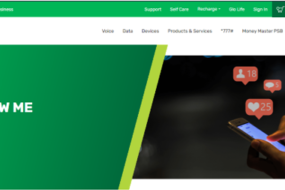
One reply on “5 Easy Ways On How to Unshare Data on Glo”
[…] See Also: 5 Easy Ways On How to Unshare Data on Glo […]