
Looking to purchase a UK Used Laptop? This guide provides essential tips and key indicators to help you identify genuine and reliable options. Learn about the factors to consider, including specifications, condition, and seller reputation.
In today’s fast-paced world, laptops have become an essential tool for both personal and professional use. However, purchasing a brand new laptop can be quite expensive, leading many individuals to consider buying used laptops. If you’re in the UK and looking to buy a used laptop, this guide will help you navigate the process with confidence. We’ll discuss important factors to consider and provide tips to help you identify genuine options.
See Also: 9 Best Ways On How to Know a Refurbished iPhone
9 Easy Ways To Identify UK Used Laptops
1. Research and Identify Reputable Sellers
Before making any purchase, it’s essential to do your homework. Research and identify reputable sellers who have a track record of providing high-quality used laptops. You can check online marketplaces, forums, and review websites to gauge the reputation of potential sellers. Look for sellers with positive feedback and a history of delivering laptops in good condition.
2. Examine the Laptop’s Exterior
When inspecting a used laptop, start with the exterior. Look for any visible signs of wear and tear, such as scratches, dents, or cracks. Pay special attention to the screen, keyboard, and the laptop’s body. While some minor cosmetic imperfections are normal in used laptops, excessive damage might indicate poor overall care or misuse.
3. Check the Laptop’s Specifications
The specifications of a laptop play a significant role in determining its performance and suitability for your needs. Check the laptop’s processor, RAM, storage capacity, and graphics card (if applicable). Make sure these specifications align with your intended usage, whether it’s casual browsing, multimedia consumption, or demanding tasks like video editing or gaming.
4. Inspect the Screen and Display
A laptop’s screen is one of its most crucial components. Inspect the display for dead pixels, discoloration, or flickering. Open different applications and web pages to ensure the screen functions properly across various scenarios. A damaged or malfunctioning screen can significantly impact your overall user experience.
5. Test Key Components
Test the laptop’s key components to ensure they are in good working condition. This includes the keyboard, touchpad, and ports (USB, HDMI, audio, etc.). A non-functional keyboard or faulty ports can lead to frustration and limitations in how you use the laptop.
6. Battery Health and Life
The battery is another critical aspect to consider, as it directly affects the laptop’s portability and usability. Inquire about the laptop’s battery health and lifespan. Ask the seller for information on how long the battery typically lasts on a full charge. If possible, request screenshots of battery health reports or monitoring tools.
7. Operating System and Software
Check which operating system is installed on the laptop. Ensure that it’s a genuine and licensed version. Verify the authenticity of any pre-installed software or applications as well. It’s important to have legitimate software to avoid future complications and security risks.
8. Request Proof of Ownership
To prevent purchasing stolen laptops, always request proof of ownership. This could include original purchase receipts, warranty cards, or any other documentation that proves the laptop’s rightful owner is selling it.
9. Warranty and Return Policy
Even when buying a used laptop, having some form of warranty or return policy can provide peace of mind. Inquire about the possibility of a limited warranty period or a return policy in case you encounter any unforeseen issues shortly after purchase.
Conclusion
Buying a used laptop can be a cost-effective way to acquire a reliable computing device. By following these tips and considering the factors mentioned, you can confidently identify genuine and trustworthy used laptops in the UK. Remember to research thoroughly, inspect the laptop’s condition and specifications, and ensure you’re dealing with reputable sellers. With the right approach, you can find a high-quality used laptop that meets your needs without breaking the bank.
Frequently Asked Questions (FAQ) – Identifying UK Used Laptops
1. Is it safe to buy a used laptop in the UK? Yes, buying a used laptop in the UK can be safe if you take certain precautions. Research reputable sellers, inspect the laptop thoroughly, and ask for proof of ownership to ensure you’re making a legitimate purchase.
2. What should I look for in a reputable seller? Look for sellers with positive reviews and a history of providing quality products. Check online marketplaces, forums, and review websites to gauge the reputation of potential sellers.
3. How important are the laptop’s specifications? The laptop’s specifications are crucial as they determine its performance. Consider factors like processor, RAM, storage, and graphics card based on your intended usage, whether it’s basic tasks, multimedia, or demanding applications.
4. What signs of wear and tear should I watch out for? Check for scratches, dents, and cracks on the laptop’s exterior, especially the screen, keyboard, and body. Some minor wear is normal, but excessive damage might indicate poor care or misuse.
5. Can I test the laptop’s components before purchasing? Absolutely. Test the keyboard, touchpad, ports, and screen by using various applications and accessories. Make sure all components function as expected.
6. How do I check the laptop’s battery health? Ask the seller for information on battery health and how long the battery lasts on a full charge. Request screenshots of battery health reports or monitoring tools if available.
7. What about the laptop’s software? Verify that the operating system is genuine and licensed. Also, check the authenticity of any pre-installed software or applications. Legitimate software is essential for security and proper functionality.
8. Can I ask for warranty or a return policy? Yes, you can inquire about a limited warranty period or a return policy. While used laptops might not come with extensive warranties, having some form of coverage can offer peace of mind.
9. How can I avoid purchasing a stolen laptop? Ask for proof of ownership, such as original purchase receipts or warranty cards. Legitimate sellers should be able to provide documentation that proves their ownership of the laptop.
10. Are there any risks associated with buying a used laptop? While buying a used laptop can be a great way to save money, there are some risks involved. The laptop might have hidden issues that aren’t immediately apparent, which is why it’s crucial to thoroughly inspect the laptop and buy from reputable sellers.
11. Can I negotiate the price of a used laptop? Yes, you can negotiate the price of a used laptop with the seller, especially if you find minor issues or if the laptop’s specifications don’t perfectly match your needs.
12. What if I encounter problems after purchasing a used laptop? If you encounter problems shortly after purchasing a used laptop, refer to any warranty or return policy that was provided by the seller. Communicate with the seller to discuss potential solutions.
13. Should I consider upgrading a used laptop’s components? Depending on your needs and the laptop’s specifications, upgrading components like RAM or storage could improve its performance. However, ensure that the laptop is upgradeable before making any changes.
14. Can I get technical support for a used laptop? Technical support availability for used laptops varies. Some reputable sellers might offer limited technical support for a certain period after purchase. However, it’s advisable to familiarize yourself with the laptop’s specifications and perform basic troubleshooting.
15. Is it better to buy a refurbished laptop or a used laptop? Refurbished laptops are usually inspected, repaired, and tested by professionals before resale, offering a higher level of assurance compared to regular used laptops. However, refurbished laptops might be slightly more expensive.
Remember, being well-informed and cautious is essential when buying a used laptop. Thoroughly research, inspect, and verify every aspect to ensure you’re getting a reliable device that meets your needs.







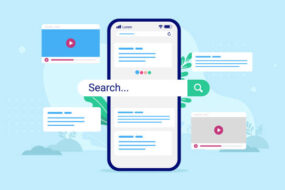
One reply on “9 Easy Ways To Identify UK Used Laptops”
[…] See Also: 9 Easy Ways To Identify UK Used Laptops […]